
|
|
Home › Emulators |
|||
 |
|||
|
|||
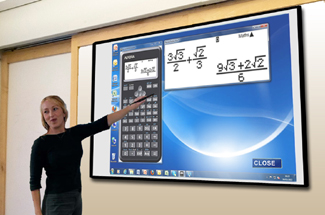 |
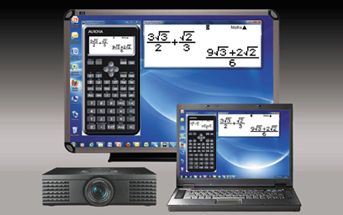 |
||
Aurora’s calculator emulators are designed to work in conjunction with a PC, interactive whiteboard and projector, beaming a large electronic replica of the Aurora calculator onto the whiteboard. This giant working calculator is viewable to the whole class and can be used by the teacher and students interactively. The whiteboard calculator makes it much easier to demonstrate a calculation and also makes it much easier for the students to follow the keystrokes and calculation chain. The emulators provide a great solution for introducing calculators to students and are designed to fit into existing lesson plans making the teaching of correct calculator usage simple and easy to follow. |
|||
|
|||
|
|||
|
|||




